Most of us love music production and we want to make it better every day. That's why we're always searching online for new plugins that can help us improve our sound quality.
We've done the hard work for you by testing out tons of different compressor plugins, so all you need to do is select one from this list and get started!
Instructions: Click each link below and look around each website for the download link or button. Do not install any suspicious software.
1. AUDIO Compressor – Windows / Mac
Semantic Audio Plug-ins are cross-platform DAW audio effects. The plug-ins allow you to semantically annotate your sounds in the mix, whilst giving you access to a wealth of semantically meaningful presets.
2. Blockfish – Windows / Mac
Blockfish is a versatile compressor with countless ways to shape the incoming audio.
Unlike many other digital compressors, Blockfish has ‘soul’. It likes to bite, but it can be tamed easily once you’ve learned how to use its potential.
3. Density Compressor – Windows / Mac
Density is a Bus Compressor that offers smooth and versatile dynamic processing on the stereo bus. It isn’t modeled after any specific outboard gear but rather incorporates some proven dynamic shaping approaches from the past, combined in a seamless fashion with some much more modern concepts in audio processing – the best of both worlds.
- Perform ultra smooth 2-bus compression.
- Master difficult to handle audio dynamics.
- Manage mid/side dynamic processing in a true two-channel layout.
- Apply dynamic range adjustments easily.
4. DC1A – Windows / Mac
DC1A is the little brother of the compression monster DC8C. I’ve taken a few of my favorite settings from DC8C and tried to make it work in a two control context. Sound wise it’s comparable to the PUNCH mode in DC8C but offers a few additional features, such as negative ratio and stereo unlink.
5. FL4TT3RY 2 – Windows
This is a gentle, squashy compressor intended for use on buses, though it also works well on channels. It has a very soft knee, with a ratio that gradually increases to hard limiting, and a choice between RMS based level detection (with a window size that depends on the attack time) or a brand new peak sensing algorithm.
- Slightly gentler transfer curve brings it (subjectively) closer to the hardware that inspired it (I still haven’t taken any measurements!).
- Tweaked attack smoothing to make it a little more aggressive with the fastest settings.
- Tweaked release smoothing to make it pump less with the fastest settings.
- New peak sensing mode.
- External sidechain inputs.
- Left click the meter to toggle the range between 6, 12 or 18dB
- Right-click the meter to switch between Gain Reduction metering, or Gain change metering (which includes make-up gain).
6. jsCompShaper – Windows / Mac
jsCompShaper. Yet another compressor, but this one has the ability to morph between soft-knee compression and waveshaping as desired. Furthermore, it provides pre-/post-emphasis filtering (similar to a side-chain filter) and a more analog-like attack than jsComp
7. Rough Rider 2 – Windows / Mac
Rough Rider is a modern compressor with a bit of “vintage” style bite and a uniquely warm sound. Perfect for adding compression effects to your drum buss, it also sounds great with synth bass, clean guitar, and backing vocals. Definitely not an all-purpose compressor, Rough Rider is at its best when used to add a pump to rhythmic tracks.
8. Molot VST Compressor – Windows / Mac
Molot is stereo and mono audio signal dynamic range compressor implemented in VST format, it’s compression is not an emulation of any hardware or software compressor.
9. NightShine – Windows / Mac
NightShine Modeled on Alesis 3630 Peak Compressor
- Single Band.
- Ratio: 1.0:1 to 20.0:1.
- Attack: 0.1ms to 200ms.
- Release: 50 ms to 3 seconds.
- Threshold Range: -inf dB. to 0.0 dB, exponential curve.
- Output: -20 dB to 20 dB (Makeup).
- Switches: Auto Makeup, Softclip and Limiter.
- Monitor: Input ?, Gain ? , Output ? and Text Display.
10. TDR Feedback Compressor – Windows
TDR Feedback Compressor. A carefully designed dynamic range compressor. The processor is dedicated to sum/bus compression and is the result of an intensive study about the musical behavior of the feed-back compressor topology. Most modern compressors analyze the input signal to control gain reduction. The feed-back compressor design however “listens” to its output. This non-intuitive approach delivers an unobtrusive and highly musical compression characteristic that is able to handle complex signals with ease.
11. BattleComp Vintage – Windows / Mac
The BattleComp Vintage is a punchy, yet smooth compressor with an EQ and a highpass filter on its internal sidechain and tube emulation + soft-clipping circuit in the output stage to keep peaks under control, all in one VST plugin. The highpass filter makes it easy to avoid pumping effects when there’s a lot of bass – something many compressors struggle with. This compressor is suitable for both master signal compression and per-instrument compression. The plugin is written entirely in C++ by me, Joachim Michaelis in 2010.
12. GComp2 – Windows / Mac
GComp2 Free VST compressor.
- Dynamics processor with expansion and compression.
- Incorporated high/low pass filter.
13. H2O – Windows / Mac
Simple compressor plugin.
14. MdspCompressor – Windows / Mac
MdspCompressor. A simple and effective compressor with classic controls auto gain compensation and pre-amp to overdrive it.
15. CamelCrusher – Windows / Mac
CamelCrusher is a free ‘colouring’ multi-effect plugin. It offers two characteristically different distortion sounds which can be blended together to create a wide variety of tones and textures. Great for guitars, drums and plenty more!
- Two different distortion types.
- Warm, analog-modeled resonant low-pass filter.
- High quality, easy-to-use compressor, with ‘Phat’ mode.
- Powerful ‘MIDI Learn’ function.
- A collection of useful Preset patches to get you started.
- Randomize for instant inspiration.”
We hope you found this list helpful and that it will help make your next production much easier! If you want to be notified when we post more articles like this one, subscribe below.


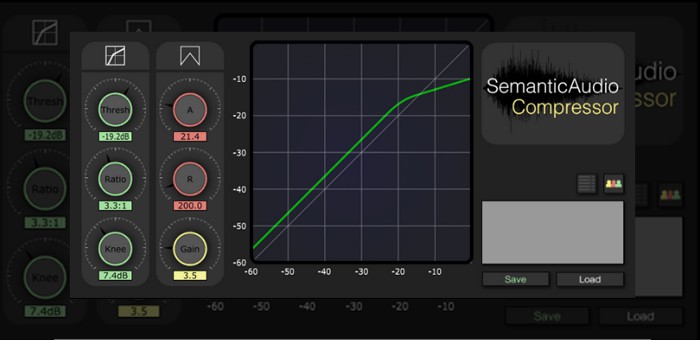
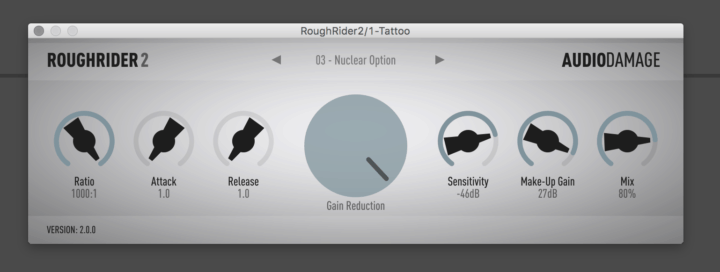
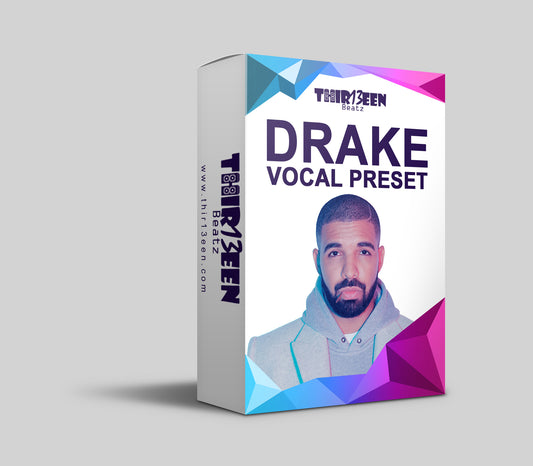


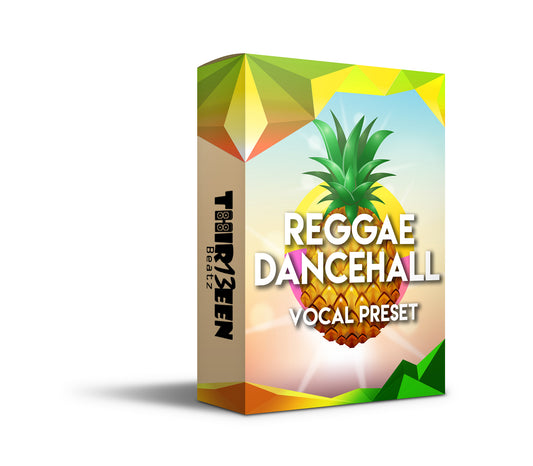
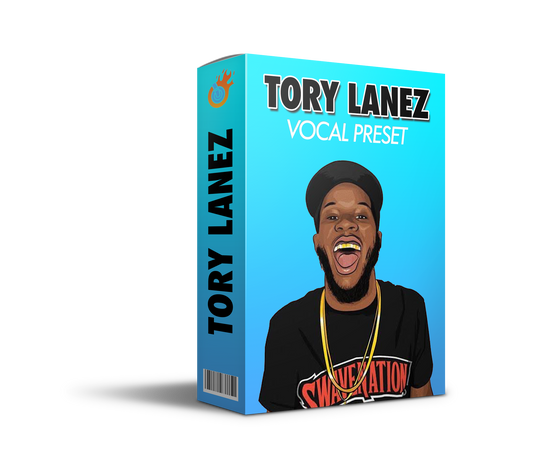
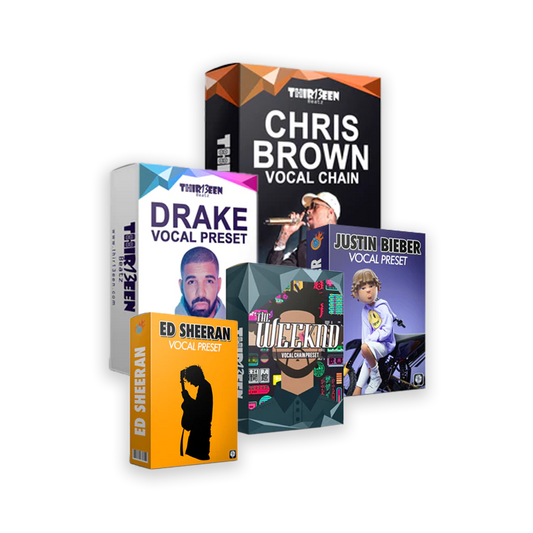

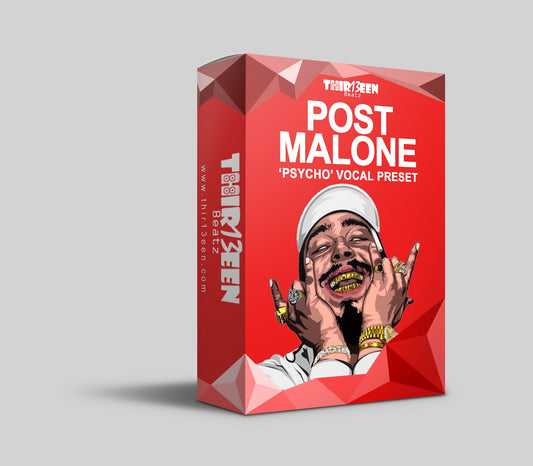
4 comments
buy cialis online without prescription[/url]
best cialis online
http://vsdoxycyclinev.com/ – doxycycline purchase in china
Muchas gracias. ?Como puedo iniciar sesion?