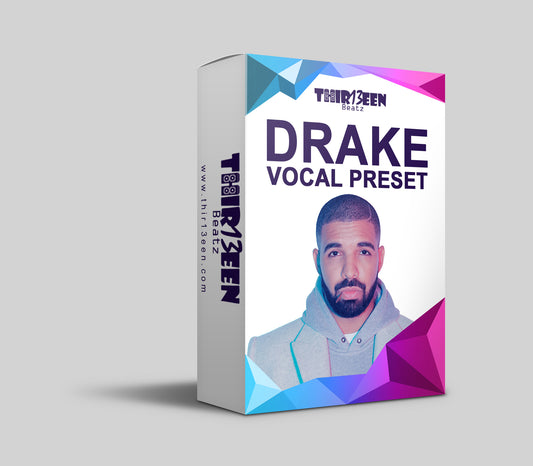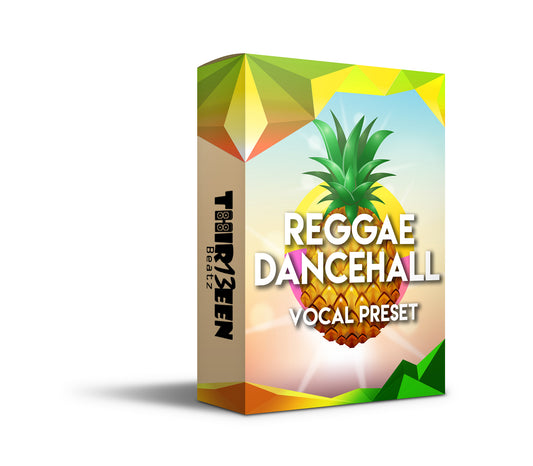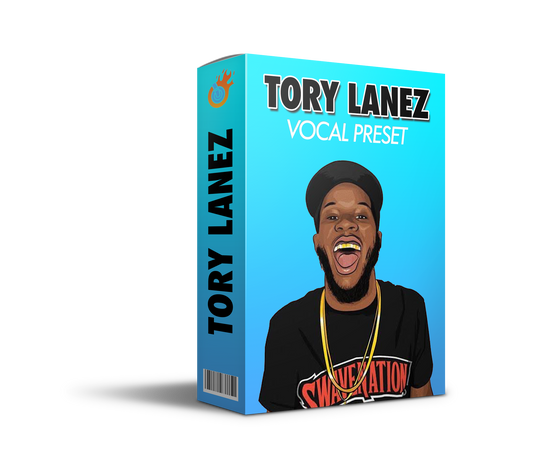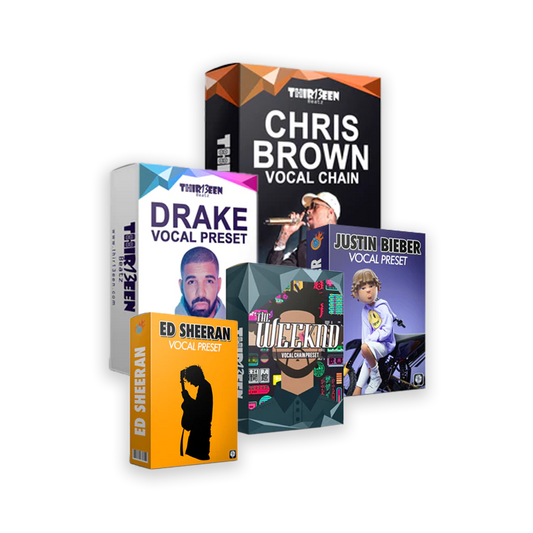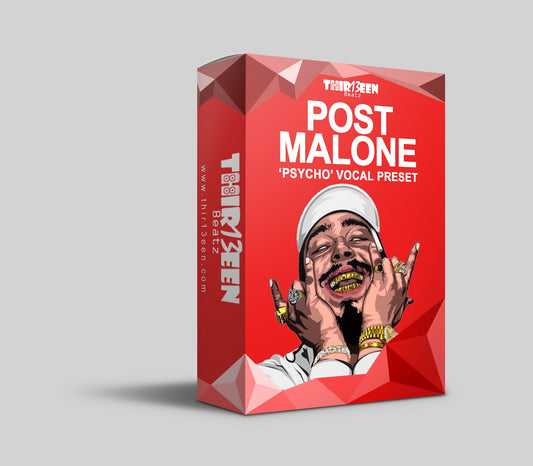Intro to ISRC Code Lookups
ISRC stands for International Standard Recording Code.
These International Recording Codes are important for tracking and managing your music. Each ISRC is a unique 12-character code that identifies your music.
This post will break down the importance of these codes and guide you to finding them and using them.
How to Find the ISRC Code of a Song?

Tools and Resources for ISRC Lookup

Also Read: Yamaha Studio HS8 Studio Monitor Review
Where is an ISRC code used?
ISRC codes are necessary to sell your individual tracks via Spotify and other online music distributors.
They are also required for any songs that you plan to offer for streaming on Spotify and other streaming services.
If you are submitting an audio file for a streaming license, then the ISRC code is your unique ID.
These codes also assist in rights management and copyright issues.
It helps one in identifying exactly who owns the track and what his/her percentage ownership in the track is.
Also Read: The Best Piano VST Plugins
Transform your vocals today with our premium presets - discover your perfect sound now!
Browse our Logic Pro X Presets | Browse our GarageBand Presets
Concluding our Guide to the ISRC Search
ISRC codes ensure that every stream, download, and play is meticulously tracked, attributing credit and royalties accurately to the rightful owners.
You should now feel comfortable finding and registering these code through a variety of different methods.