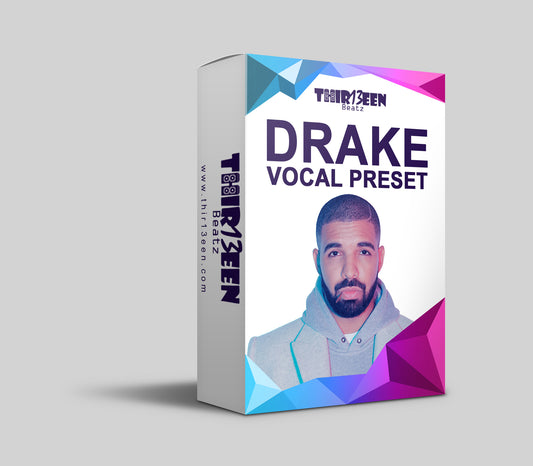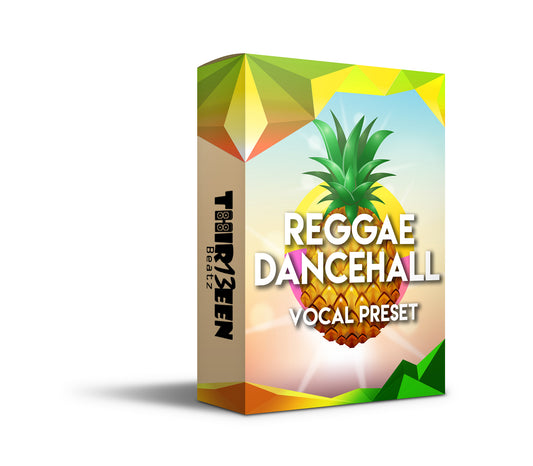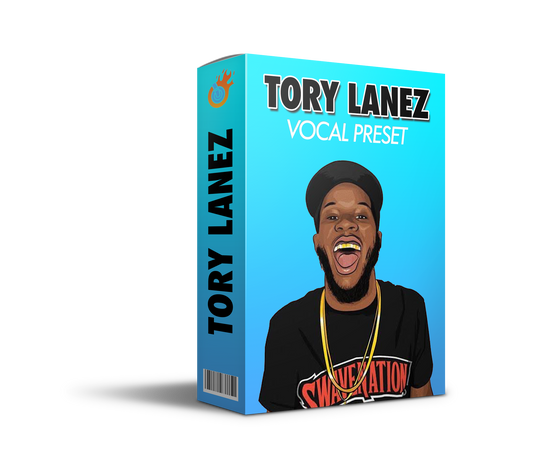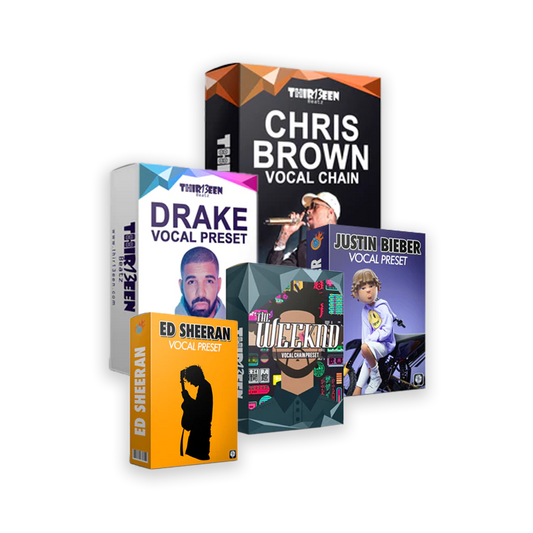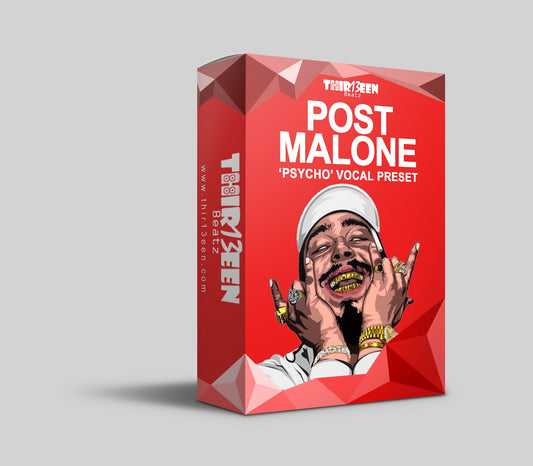Intro to FL Studio
FL Studio Producer Edition has long been a cornerstone in the music production industry, shaping the sound of modern music with its powerful features and intuitive design.
As a longtime producer, I've witnessed its evolution firsthand, from a simple MIDI sequencer to a comprehensive digital audio workstation.
FL Studio's impact on music production is undeniable, offering tools that empower both beginners and professionals to create, edit, and mix music with precision and creativity.
This post will delve into the different editions of FL Studio, including the Producer, Fruity, and Signature bundles.
Each version caters to unique needs and skill levels, making it crucial for users to understand the specifics and strengths of each to choose wisely.
Whether you're considering the robust FL Studio Producer Edition, the versatile Fruity Edition, or the expansive capabilities of the Signature Bundle, this guide will provide detailed insights and comparisons.
Plus, we’ll explore the available free trials, including the FL Studio free trial and the free trial of Fruity Loops, to help you make an informed decision without immediate commitment.
Exploring FL Studio Editions
FL Studio comes in three main editions:
- Producer
- Fruity
- Signature
Each edition is tailored to suit different production needs and skill levels.
The Fruity Edition is ideal for beginners. It focuses on basic mixing and sequencing, without audio recording capabilities. This makes it perfect for creating loops and beats with simplicity.
Moving up, the Producer Edition offers a more robust feature set. It includes everything in the Fruity Edition plus full audio recording and post-production tools.
This version is great for producers who need comprehensive control over their music, including editing audio clips and manipulating sound more deeply.
At the top, the FL Studio Signature Bundle combines all the features of the Fruity and Producer editions.
It also adds extra plugins and capabilities, making it a powerhouse for serious musicians and producers. This edition is best for those who want the fullest range of tools at their disposal, ensuring no creative boundary.
Each edition also supports VST plugins, enhancing your ability to expand your production environment.
FL Studio Fruity Edition
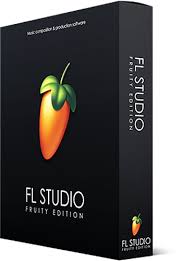
The FL Studio Fruity Edition is an excellent starting point for those new to music production or those who primarily focus on loop creation and MIDI sequencing.
It packs enough features to help budding producers make significant strides in their musical journey without the complexity of professional-grade tools.
Here’s an in-depth exploration of the capabilities and features of the Fruity Edition.
MIDI Sequencing and Loop Creation
At its core, the Fruity Edition excels in MIDI sequencing and loop creation. Users can craft complex patterns and melodies using the Step Sequencer, which is intuitive and easy to navigate.
This feature is perfect for building rhythmic and melodic arrangements quickly.
Wide Array of Virtual Instruments
Despite being an entry-level version, the Fruity Edition comes equipped with a substantial suite of virtual instruments.
These include synthesizers, drum machines, and samplers, which are versatile enough to produce a variety of sounds suitable for different genres.
Basic Mixing and Effects
The Fruity Edition includes a basic mixer that supports up to 104 channels. This allows users to blend multiple tracks and apply essential effects like reverb, delay, and filtering.
While it lacks more advanced routing and sidechaining options available in higher editions, it still offers adequate control for simpler projects.
Piano Roll Editor
One of FL Studio’s standout features across its editions is the Piano Roll editor, and the Fruity Edition is no exception.
This powerful tool facilitates detailed note editing, velocity adjustment, and intricate melody construction, providing much more control than what the step sequencer alone offers.
Plugin Support
The Fruity Edition supports all FL Studio-native plugins and some third-party VST plugins, though with limitations compared to the Producer and Signature editions.
This allows for a degree of customization and expansion, enabling users to enhance their creative toolkit as they grow.
Automation
Basic automation capabilities are available, enabling users to create dynamic changes in volume, pan, and other parameters over time.
This is crucial for adding expression and movement to your tracks, making them feel more polished and professional.
Limitations
It's important to note that the Fruity Edition does not support audio recording or editing, which can be a significant limitation for those looking to record live instruments or vocals directly into the software.
It also lacks some of the more advanced features found in the Producer and Signature bundles, such as extensive audio editing and advanced mixer routing.
Summary
In conclusion, FL Studio Fruity Edition is tailored for producers who are just starting out or those who need a straightforward tool for beat-making and electronic music production.
It provides a solid foundation with enough features to create complex compositions, albeit with some limitations in recording and advanced processing.
For many newcomers, the Fruity Edition represents a perfect balance of functionality and simplicity, helping them to step into the world of music production with confidence and creativity.
Also Read: 3 Free Vocal Presets for FL Studio
FL Studio Producer Edition

The FL Studio Producer Edition stands out as a top choice for serious producers looking to enhance their music production capabilities.
This edition is feature-rich, designed to cater to those who require advanced audio processing and full control over their music creation process.
Here's a deeper look into the major features and benefits of this edition.
Full Audio Recording and Editing
Unlike the Fruity Edition, the Producer Edition allows for full audio recording. This means you can capture live performances, vocals, and instrumentals directly within the software.
It supports multi-track recording, making it easy to layer and organize different sounds and sessions.
Advanced Mixer
The Producer Edition comes with a fully-featured mixer. It includes over 125 channels, offering extensive effects chains, advanced automation, fine-tune sidechain control, and more.
This is crucial for achieving professional-quality sound and mixing complex projects.
Sequencing and Arranging
With the Producer Edition, you gain access to the Piano roll editor. This tool is invaluable for precise control over notes, dynamics, and intricate melodic compositions.
It's widely appreciated for its ease of use and powerful capabilities in sequencing.
Wide Range of Effects and Plugins
This edition comes loaded with a vast array of built-in effects and processing tools.
From equalizers and compressors to advanced effects like convolution reverb and vocal effects, it equips producers with everything needed to enhance and polish their tracks.
VST Support
The Producer Edition fully supports third-party VST plugins, expanding your creative possibilities.
This compatibility allows producers to integrate their favorite virtual instruments and effects into their workflow seamlessly.
Lifetime Free Updates
One significant benefit of FL Studio Producer Edition is the promise of free lifetime updates.
This means that once you purchase the software, you will receive all future updates and versions at no additional cost.
This is a substantial long-term value, ensuring that users always have access to the latest tools and improvements without further investment.
Summary
The FL Studio Producer Edition is a comprehensive tool designed for those who take music production seriously.
It combines a powerful set of tools that are essential for modern music production, with the flexibility and depth to handle everything from simple projects to complex arrangements.
Whether you're producing tracks, recording full bands, or mixing intricate compositions, the Producer Edition has the capabilities to bring your visions to life.
Also Read: The Best FL Studio Plugins
FL Studio Signature Bundle
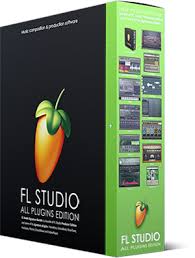
The FL Studio Signature Bundle represents the pinnacle of FL Studio's offerings, tailored for advanced producers who demand the widest range of capabilities and tools.
This bundle encompasses all the features of the lesser editions and introduces exclusive plugins and enhancements that distinguish it from its counterparts.
Let’s dive into what sets the Signature Bundle apart and why it might be the ideal choice for seasoned producers.
Extended Plugin Set
One of the key differentiators of the Signature Bundle is its extensive collection of additional plugins.
This edition includes high-end instruments and effects like NewTone for pitch correction and editing, and Gross Beat for real-time pitch and time manipulation.
These tools are invaluable for producing complex, professional-quality soundscapes and are typically favored by advanced users.
Advanced Mixing and Mastering Tools
The Signature Bundle enhances your mixing and mastering capabilities with its advanced mixer.
It supports up to 125 mixer channels, offering more intricate routing options and increased flexibility with inserts and sends. This allows for sophisticated sound engineering techniques, ideal for crafting polished final mixes.
Full Audio Recording and Editing
Building on the Producer Edition's capabilities, the Signature Bundle supports comprehensive audio recording and post-production.
This includes multitrack recording, direct-to-disc recording, and audio editing, making it suitable for handling everything from simple projects to large-scale productions involving multiple instruments and vocals.
Enhanced Automation
The Signature Bundle offers advanced automation options, including the use of automation clips and the ability to link automation data to any editable parameter.
This level of control is crucial for dynamic sound design and can significantly enhance the expressive capabilities of your tracks.
Video Support
Unlike the other editions, the Signature Bundle includes video player support, enabling producers to score to video directly within FL Studio.
This feature is especially useful for composers working on film, television, or game soundtracks, where syncing audio to visual media is necessary.
Lifetime Free Updates
Like the Producer Edition, purchasing the Signature Bundle grants access to free lifetime updates from Image-Line.
This ensures that users always have access to the latest features and improvements without additional cost, providing long-term value and support as FL Studio evolves.
Summary
The FL Studio Signature Bundle is designed for producers who need the most comprehensive set of tools and features.
It combines all the functionalities of the lower editions with exclusive plugins and capabilities, making it the ultimate choice for professionals aiming for the highest production standards.
Whether you're looking to produce complex tracks, work with video, or simply have the best that FL Studio has to offer, the Signature Bundle provides the tools necessary to achieve your creative vision.
Also Read: FL Studio vs Logic Pro X
FL Studio Free Trial
FL Studio offers a generous approach to exploring its capabilities through free trials, which is especially beneficial for newcomers unsure of which edition suits their needs best.
All main versions of FL Studio, including the Fruity, Producer, and Signature bundles, are available for trial.
This allows users to get a hands-on experience with the features and tools specific to each version before committing to a purchase.
Let’s compare the free trials available for each FL Studio version to help you decide which one to try.
Common Features in All Free Trials
Each version of FL Studio offers a fully functional free trial, which includes the following common features:
- Unlimited Trial Period: You can use the trials for an unlimited amount of time. This means there’s no rush to evaluate the software’s full capabilities within a short window.
- Access to All Features: The trials provide complete access to the features of the respective editions. You can test every tool and function, including premium plugins specific to the Producer and Signature bundles.
- Save and Export Restrictions: While you can create and save projects, reopening saved projects is restricted until you purchase a license. However, you can export your completed tracks as audio files like WAV or MP3.
Specifics of Each Version’s Trial
Fruity Edition Trial
- Ideal for beginners wanting to explore basic loop creation and MIDI sequencing.
- Includes core instruments and effects, with no audio recording capabilities.
Producer Edition Trial
- Offers a deeper dive with full audio recording and post-production tools, appealing to those interested in comprehensive production capabilities.
- Includes all features of the Fruity Edition, plus additional tools for audio editing.
Signature Bundle Trial
- Provides the most extensive set of tools and plugins available in FL Studio.
- Best for advanced users who want to explore high-end capabilities, including sophisticated audio processing and video sync features.
Choosing the Right Trial
- If you’re new to digital music production, starting with the Fruity Edition Trial might be most beneficial. It allows you to get accustomed to FL Studio’s workflow without overwhelming you with complex features.
- For those with some experience in music production who require more than basic MIDI editing and sequencing, the Producer Edition Trial is more suitable. It lets you explore recording and detailed audio editing.
- Experienced producers or professionals looking for the most comprehensive tools, including advanced mixing, mastering, and video production, will find the Signature Bundle Trial the best fit to test the limits of what FL Studio can achieve.
By offering these detailed and unrestricted trials, FL Studio ensures that users can make an informed decision tailored to their specific production needs and skill levels.
This approach helps prevent the common pitfalls of purchasing unsuitable software, allowing for a more confident investment in your chosen edition.
Navigating the Free Trial of Fruity Loops
Navigating the free trial of Fruity Loops, FL Studio's popular music production software, can be a rewarding experience if you know how to leverage its features effectively.
Here’s a specific guide to help you start and make the most out of the Fruity Loops free trial.
Step 1: Downloading the Trial
- Visit the official FL Studio website and navigate to the download section.
- Select the Fruity Loops (FL Studio Fruity Edition) free trial.
- Download and install the software on your computer. FL Studio is compatible with both Windows and macOS, ensuring accessibility for most users.
Step 2: Familiarizing Yourself with the Interface
- Once installed, open FL Studio and spend some time exploring the interface. Familiarize yourself with the layout, which includes the Playlist, Mixer, Browser, and Channel Rack.
- Check out the help index and interactive hints, which are invaluable for understanding the functions of different tools and features.
Step 3: Starting Your First Project
- Use the Channel Rack to start building your first beat. Add instruments from the browser where you can find drums, synthesizers, and other samples.
- Experiment with patterns and loops, dragging them into the Playlist to start forming your track.
Step 4: Using the Piano Roll
- Access the Piano Roll by double-clicking a pattern in the Channel Rack. Here, you can create and edit melodies and chords.
- The Piano Roll is powerful for detailed editing of notes, timing, and velocities, making it essential for precise musical expressions.
Step 5: Exploring Plugins and Effects
- The trial includes a range of plugins and effects, accessible from the Mixer or the Channel Rack.
- Apply these effects to your tracks to experiment with sound manipulation. Even in the Fruity Edition, you have access to essential effects like reverb, delay, EQ, and more.
Step 6: Learning Through Tutorials
- Utilize the wealth of tutorials available on the FL Studio website and YouTube. These tutorials cover everything from basic functionalities to specific production techniques.
- Learning from these resources can significantly speed up your mastery of the software.
Step 7: Exporting Your Work
- Although you can’t reopen saved projects in the trial version, you can export your completed tracks. Go to the File menu and select 'Export' to save your project as an audio file like WAV or MP3.
- This allows you to share your creations with others or evaluate them on different playback systems.
Summary
The free trial of Fruity Loops is a robust tool for understanding the basics of music production. By following these steps, you’ll not only gain familiarity with FL Studio's environment but also start producing music actively.
Remember, the trial version is feature-complete, which means every skill and technique you develop is directly transferable to the full version should you decide to upgrade.
Enjoy the creative journey as you explore and harness the potential of Fruity Loops.
Comparing FL Studio Editions
Choosing the right edition of FL Studio is crucial for aligning the software's capabilities with your music production goals.
Each edition—Fruity, Producer, and Signature—offers distinct features that cater to different levels of expertise and production needs.
Here’s a comparative analysis to help you decide which FL Studio edition is the best fit for your requirements.
| FL Studio Edition | Target Audience | Key Features |
| FL Studio Fruity Edition | Beginners and those focused on electronic music and beat-making without the need for audio recording. |
|
| FL Studio Producer Edition | Intermediate to advanced producers |
Offers everything in the Fruity Edition plus:
|
| FL Studio Signature Bundle | Advanced producers and professionals |
Includes all features of the Producer Edition plus:
|
Comparison Highlights
Flexibility: The Producer and Signature editions offer greater flexibility in terms of audio manipulation and advanced production techniques. In contrast, the Fruity Edition is more rigid, focused on loop and MIDI creation.
Cost Efficiency: The Fruity Edition is more budget-friendly, making it accessible to beginners or those with limited needs. The Producer and Signature editions represent higher investments but offer extensive features that justify the cost for serious producers.
Plugin Access: Access to premium plugins significantly increases with each step up. The Signature Bundle, for instance, includes several high-end tools not available in the other editions, which can be crucial for advanced sound engineering and production.
Tips for Beginners on FL Studio
Starting with FL Studio, regardless of the edition, can be both exciting and overwhelming given its extensive features and capabilities.
Here are some practical tips and advice for beginners to help navigate FL Studio effectively and make the most out of your music production journey.
1. Get Comfortable with the Basics:
Familiarize Yourself with the Interface: Spend some time learning where everything is.
Understand the layout of the Playlist, Mixer, Channel Rack, and Browser. FL Studio is known for its flexibility, so getting to know the interface will help you customize your workflow.
Start with Templates: FL Studio comes with pre-made templates that can help you start projects with a structured format. These can be great learning tools to understand how songs are structured.
2. Learn the Step Sequencer:
Master Simple Beats First: Use the step sequencer to create basic drum patterns. This tool is incredibly intuitive for building rhythms and is a fundamental aspect of many types of electronic music.
3. Dive Into the Piano Roll:
Practice Note Placement and Editing: The Piano Roll is one of FL Studio’s most powerful tools.
Start with simple melodies and experiment with note lengths, velocities, and other properties. This will be crucial as you progress in your abilities to arrange and compose music.
4. Explore Sound Design with Plugins:
Experiment with Stock Plugins: Before investing in expensive third-party plugins, explore FL Studio’s extensive range of built-in synths and effects.
Plugins like Sytrus and Harmor can be incredibly deep and allow you to create virtually any sound you can think of.
5. Utilize FL Studio’s Learning Resources:
Watch Tutorials: Image-Line, the maker of FL Studio, has a fantastic array of video tutorials that cover everything from basic functionality to advanced production techniques.
Additionally, YouTube and other platforms offer countless lessons that can accelerate your learning.
Read the Manual: FL Studio’s manual is comprehensive and a great resource for understanding every aspect of the software. It’s searchable and often much faster than trial-and-error learning.
6. Practice Mixing and Effects:
Learn Basic Mixing Techniques: Start practicing with basic mixing techniques like EQ, compression, and panning.
Use the mixer to get accustomed to balancing levels and applying effects to different channels.
Experiment with Effects Chains: Understanding how to chain effects together, such as reverb into delay or compression into EQ, can significantly enhance your sound.
7. Stay Organized:
Label and Color Code: As your projects become more complex, keeping tracks, patterns, and clips organized will save you time. Label everything clearly and use color coding to keep your sessions manageable.
8. Be Patient and Persistent:
Set Realistic Goals: Music production is a complex skill that takes time to develop. Set small, achievable goals and gradually challenge yourself with more complex projects.
Stay Inspired: Regularly listen to music that inspires you, and try recreating sounds or sections to better understand production techniques.
Starting with FL Studio is the beginning of a potentially rewarding creative journey. Embrace the learning process, experiment often, and don’t hesitate to use the community and resources available to you.
With time, FL Studio will feel like a natural extension of your musical aspirations.
Also Read: FL Studio for Beginners: A Comprehensive Guide
Concluding Fl Studio Producer Edition Review
Choosing the right FL Studio edition largely depends on your specific music production needs and level of expertise.
For beginners and those focused on electronic music creation without recording live audio, the Fruity Edition is an excellent starting point. It's straightforward and cost-effective, providing all the necessary tools for MIDI sequencing and beat making.
Intermediate to advanced users, or those needing to record and edit live audio, should consider the Producer Edition, which offers comprehensive recording and production capabilities.
For professionals seeking the most advanced features, including extensive plugins and sound manipulation tools, the Signature Bundle is the ideal choice.
To get started, take advantage of the free trial offered by FL Studio. This allows you to explore the functionalities and find the edition that best suits your needs without any initial investment.
Simply visit the FL Studio website, choose the edition you're interested in, and download the trial version.
During this trial period, make sure to explore as many features as possible, utilize the available tutorials and resources, and even complete a project to fully experience what FL Studio can do.
By the end of the trial, you'll be well-equipped to make an informed decision on whether to purchase and which edition will best support your music production journey.