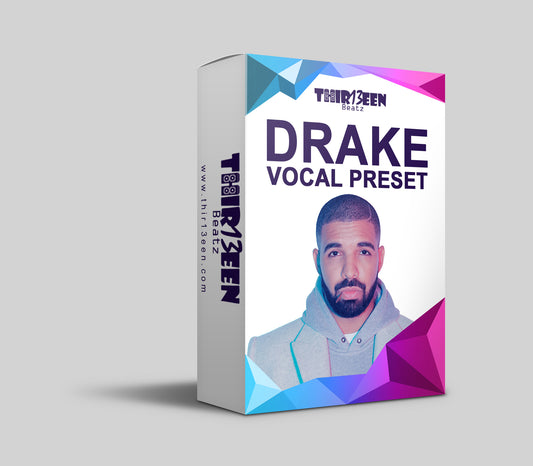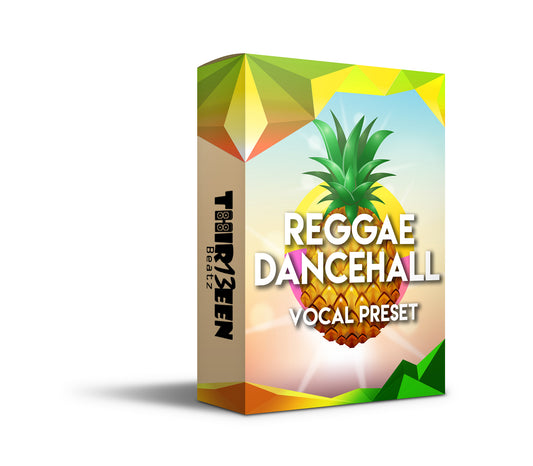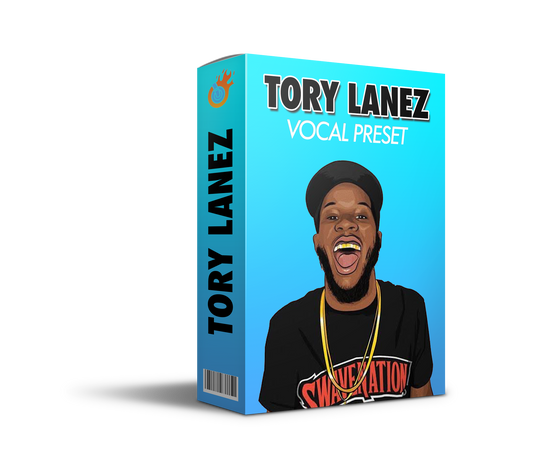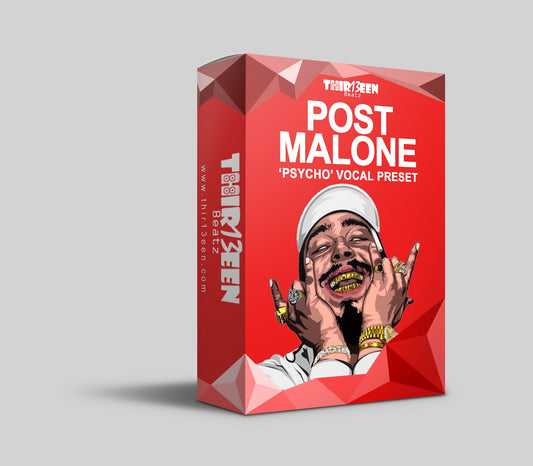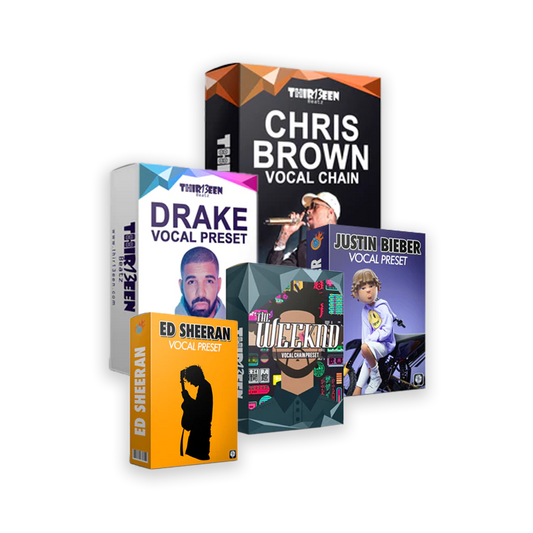Intro to the Best Software to Create Music for Free
In today's digital age, making music has never been more accessible. With the best free music making software for beginners, you can dive into the world of music production without the need for expensive equipment or studios.
This post introduces easy-to-use music production software that's perfect for beginners, all available at no cost.
Whether you're an aspiring musician or a budding producer, these platforms offer a gateway into the realm of music creation right from your computer or phone.
We've compiled a list of the top free software for music production, catering to those starting their journey in the music industry.
From GarageBand's comprehensive suite for Mac users to LMMS's electronic music excellence and Audacity's all-round capabilities, there's something for every aspiring artist.
Explore the versatility of these platforms, from crafting beats with LMMS to recording high-quality tracks with Audacity.
Each software comes with unique features that cater to different production styles, ensuring you find the right fit for your musical endeavors.
Dive into the realm of music creation with our guide to the best music making software for beginners, free for you to start today. Join us as we unlock the potential of these powerful tools, helping you turn your musical dreams into reality.
Transform your vocals today with our premium presets - discover your perfect sound now!
Browse Logic Pro X Presets | Browse GarageBand Presets
The Best Free Music Production Software for Beginners
1. GarageBand
If you want to get things going on a high groove immediately, you should download this app as soon as possible.
This music production program, which is exclusively available for Macs, is jam-packed with all of the features that a novice needs to make his way through the modern music industry successfully.
Since its inception in 2004, GarageBand has seen significant development. It is currently the repository for everything, from multiple-session drummers to presets for guitar, voice, and many instruments.
Even if you don't have any equipment, you can get started making music if you have those tools. You won't have trouble using this software even if you've never composed anything. Additionally, it allows you to record up to 255 tracks for each song.
GarageBand was developed specifically for the internet-based lifestyle of today, and its user-friendly interface makes it possible to create music anytime, anywhere. You may start composing music while moving by just syncing your files from your online iCloud account across all your devices. Create beautiful music with minimal effort!
2. Qtractor
Qtractor is a free digital audio workstation (DAW) that is solely available for Linux and comes with every single feature and tool you will require to get created in the world of music.
This music maker is not only straightforward to operate, but it also offers a multitude of features and effects, such as support for standard MIDI files, non-linear editing, control over multi-track tape recorders, an unlimited number of overlapping clips for each track, and multi-track audio and MIDI sequencing and recording.
You may also export your files in any other file format you like with the ease that Qtractor provides.
3. LMMS
Since its beginnings, LMMS has consistently demonstrated its excellence as a tool for electronic music production. The free music generator has so many professional-grade capabilities that you may question whether it is free. Indeed, this is the case.
With the help of this music-making program, you won't have to break a sweat when composing a complete song. The website explains it rather accurately when it says that creating beats has always been challenging.
The LMMS program works on any operating system that is currently available, and it is straightforward to operate. The Beat and Baseline Editor is another function that users will go to great lengths to obtain. When you use LMMS, your production cannot fail. It is created by musicians, for musicians! in every sense of the phrase.
Also Read: A Full Review of Avid Pro Tools
4. Audacity
Because of its nearly two decades of experience in the industry, Audacity is, without a suspicion, one of the top free music production tools suitable for novice users. This open-source music creator is a jack-of-all-trades that works well on personal computers running any operating system.
It illustrates several essential elements that make it possible for any user, whether a novice or an experienced professional, to record in both the studio and live modes. You won't need to spend a fortune producing top-notch music using this program because it has incredible editing features and sound quality.
In addition, using Audacity is ridiculously simple, and it comes with an Export/Import tool that enables you to record your music in any file format. This capability is included as standard. The spectrogram view mode is another fantastic feature that lets you navigate between frequency ranges and switch between them visually. It is impressive in every way!
5. Ardour
Recording, chopping, editing, and mixing have never been more straightforward than they are now. This free music creator, known as Ardour, is an excellent technique to quickly catapult your musical career from the ground floor up to the top.
This program is considered one of the world's top accessible digital audio workstations (DAWs) since it has a diverse collection of tools and plugins. You might be excused for mistaking it for a high-end digital audio workstation (DAW) such as Logic by Apple, Nuendo, or ProTools. It has the distinct impression of being one of them.
Thanks to the program, you can access everything from great editing and mixing tools to highly effective signal routing capabilities. You may also use the application to compose soundtracks for movies and carry out other operations involving sound.
6. DarkWave Studio
DarkWave Studio's abundance of professional music production options may be too much for someone just starting, but the program gets simpler the more you use it.
This open-source music composition tool was developed specifically for the Windows operating system and is compatible with Windows XP up to Windows 10. It is equipped with various plugins and features, all of which contribute to its position as one of the most compelling pieces of music production software now available.
Musicians have access to various valuable tools when they use DarkWave Studio, including a pattern editor, sequence editor, multitrack hard disk recorder, virtual studio, and many more. You not only can record and modify your audio, but you also have the chance to live to stream it.
Also Read: The 3 Best Free FL Studio Vocal Presets
7. Hydrogen
The user interface of Hydrogen was designed to be as straightforward to understand as possible to cater to the requirements of inexperienced musicians just starting in the music business.
Hydrogen is a free music creator that, like the other free music makers described above, comes with an abundance of features that make it ideal for composing songs of any genre from the convenience of your own home.
One of the many attractions of this entertaining companion is the high-quality mixing functions and line sequencers that are included in it. You will also have access to playlists with scripting features integrated inside them and the brand-new pro tab tempo.
Even though the market is rife with high-end music-making software that brags a ton of magnificent functions, it is without a doubt that there is a truckload of free music production software that also brings the prize home.
Even though the universal market has high-end music-making software that brags many magnificent functions, it is without. Don't let the lack of financial resources stop you from pursuing your goals and ambitions.
These applications, mentioned in our guide to the best free music software for beginners, are capable of much more than you would initially believe conceivable.
8. SoundBridge
If you find existing audio editing programs too challenging to use, consider SoundBridge a go. It is intended to be as easy to use as is humanly practical. In addition to providing support for touchscreen devices and VST audio plug-ins, SoundBridge delivers a comprehensive set of audio editing tools, a free sound sample bank, and other features.
There is also a free and paid academy program, a blog that contains various how-to instructions, and a series of video tutorials that may assist you in improving your music production abilities even further.
It is recommended that you remember, before downloading the application, that you will be requested to make a gift when you join up for the service, although doing so is not required.
9. Waveform
The music-producing software, Tracktion T7, used to be among the best. Tracktion has decided to rename T7 as Waveform rather than discontinuing support with the next version update. This free music app offers the most variety of customization options available on the list.
The straightforward interface consists of a single window, making it simple to grasp, yet there is still much to discover. Waveform allows for audio manipulation, MIDI composition, effects application, and the automation of different instrument settings.
10. Mixxx
Mixxx is a music production company that caters only to DJs. The software offers all of the typical features of commercial applications, even though it is both cost-free and open-source.
Because it is integrated with iTunes, you may load as many as 64 different sample decks into the mix, create custom audio effects, and connect your music library. The user interface of Mixxx is entirely adjustable, which enables users to generate their skins and layouts to suit their preferences better.
Mixxx is compatible with a wide range of hardware controllers and a large number of input and output sources. In addition, it grants you access to music that can be streamed over the internet. Mixxx also offers a mode called "Auto DJ," which allows you to automatically crossfade between songs and includes a preset playlist.
Keep Reading: The Best Mics for Recording Vocals
Conclusion to the Best Free Software to Create Music
In conclusion, there is an abundance of free music production software from which to select, which can be used to produce dynamic musical productions for any occasion, regardless of whether it is a concert, a small venue, or for personal needs.
Because each program has a unique user interface, set of features, and set of restrictions, you are free to choose the one that best meets your requirements and preferences after determining which of the programs is the most suitable for you, based on your needs.