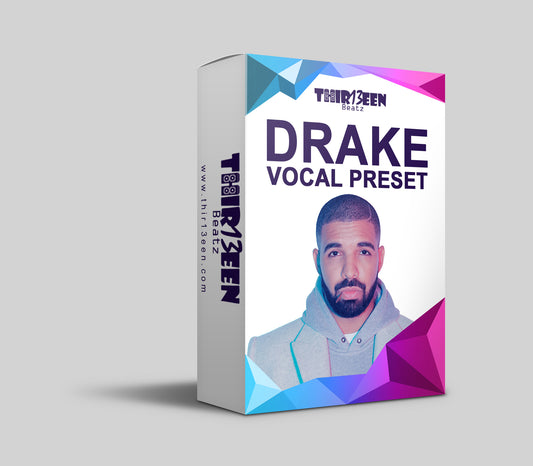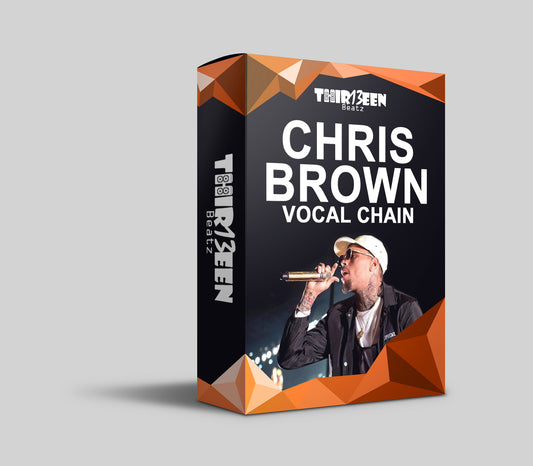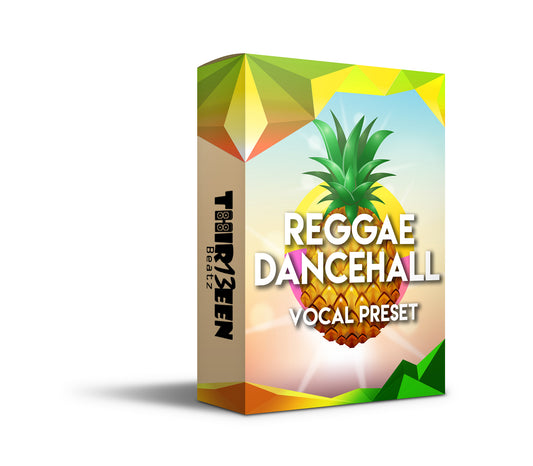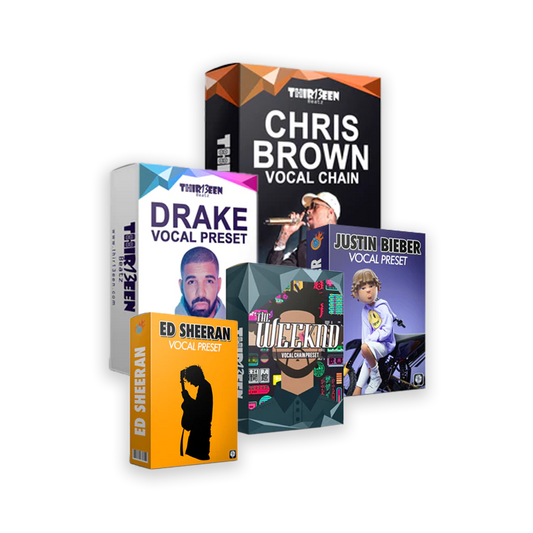Chris Brown Is known for silky smooth slight auto-tuned vocals with strong melodic verses and mega catchy hooks.
'Whats the best way to mix vocals to sound like Chris Brown in logic pro?' is a question I get asked approx 3874 times a day lol, so here is how to do it.
Click Here To Download Chris Brown Vocal Preset for Logic Pro
1. Compression
Compression is important for any singer when singing to keep the whole vocal the same volume. So by using logic's compression tool and setting it to medium, you'll achieve this effect.
2. Auto Tune
Chris uses light auto tune on his voice. Not because he needs it but because he probably favors that particular sound as its very modern and considered 'pop' nowadays. Set your logic pitch correction to 44.4 for a natural yet fun pop sound.
3. EQ
Remove the bass out of the voice (to around 250khz.) Singers sound best this way and also boost around 2000khz for brightness and shine.
Click Here To Download Chris Brown Vocal Preset for Logic Pro
4. Chorus
The chorus effect is used on Chris Brown vocals to widen them and make them sound fat. you can use this effect mainly on the chorus and a little of the verse, just to soften yet keep the vocal sitting 'in the mix'.
5. Delay/Reverb
Last but not least is reverb and delay. No Don't over do it here as your vocal will sounds more techno/house than Chris Brown R&B. Less is more so add it until you can just about here both reverb and delay in the background.
This is the 4 key effects Chris Brown uses on his vocals to achieve that hit record sound he's well known for.
Wanna apply these effects to your vocals straight away hassle free? Then Click Here To Download Chris Brown Vocal Preset for Logic Pro