Vocal Preset Mega Bundle - Now for GarageBand!
Vocal Preset Mega Bundle - Now for GarageBand!
Couldn't load pickup availability
Instant Download - No Waiting!
View full details
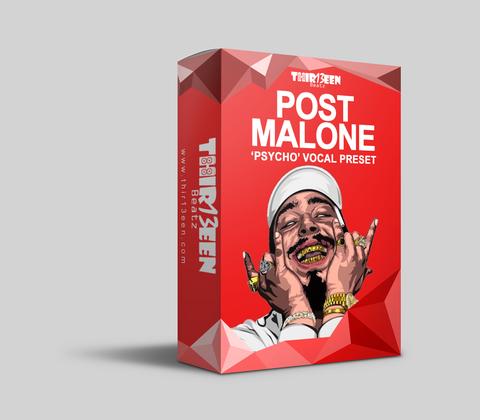
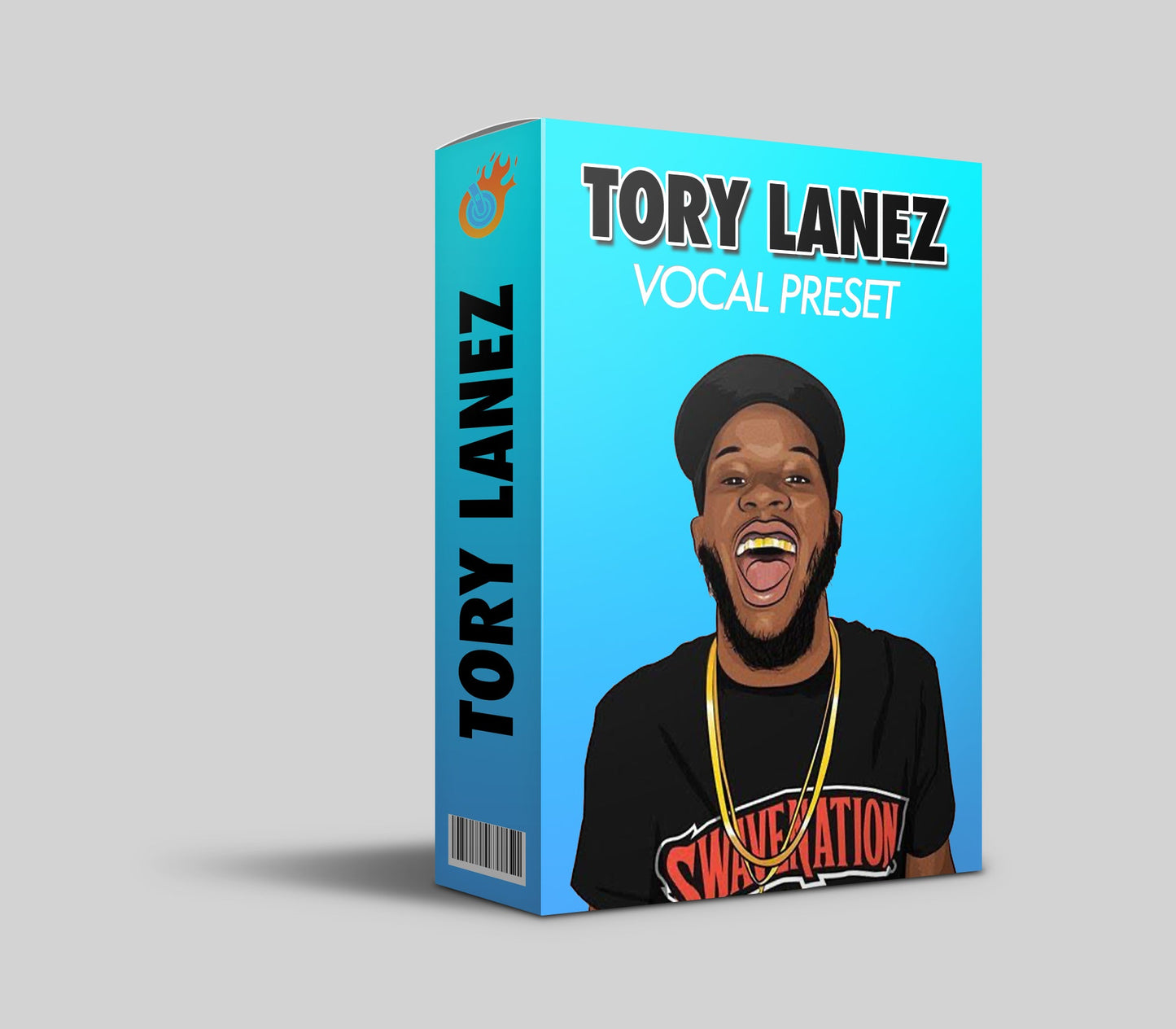
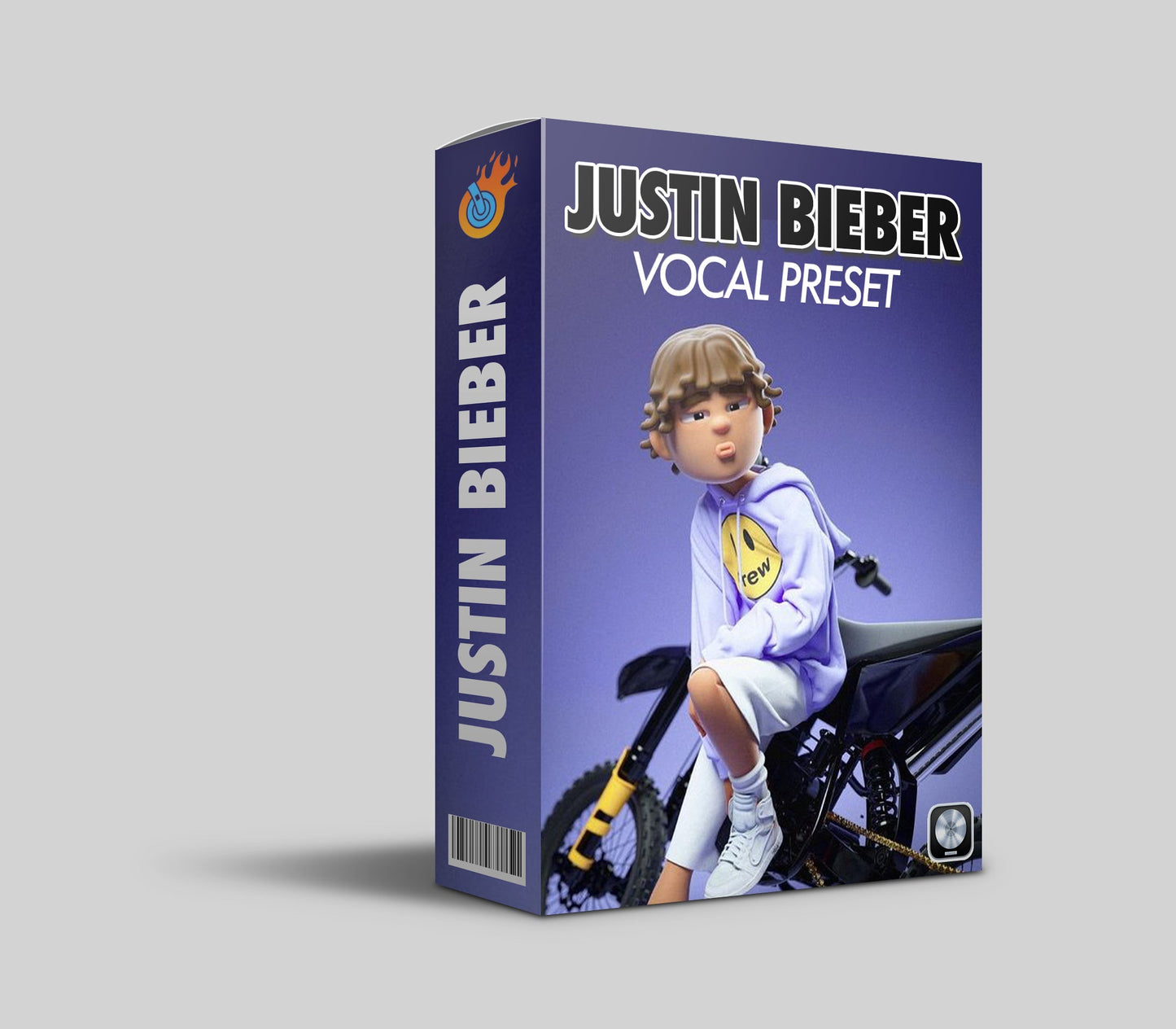
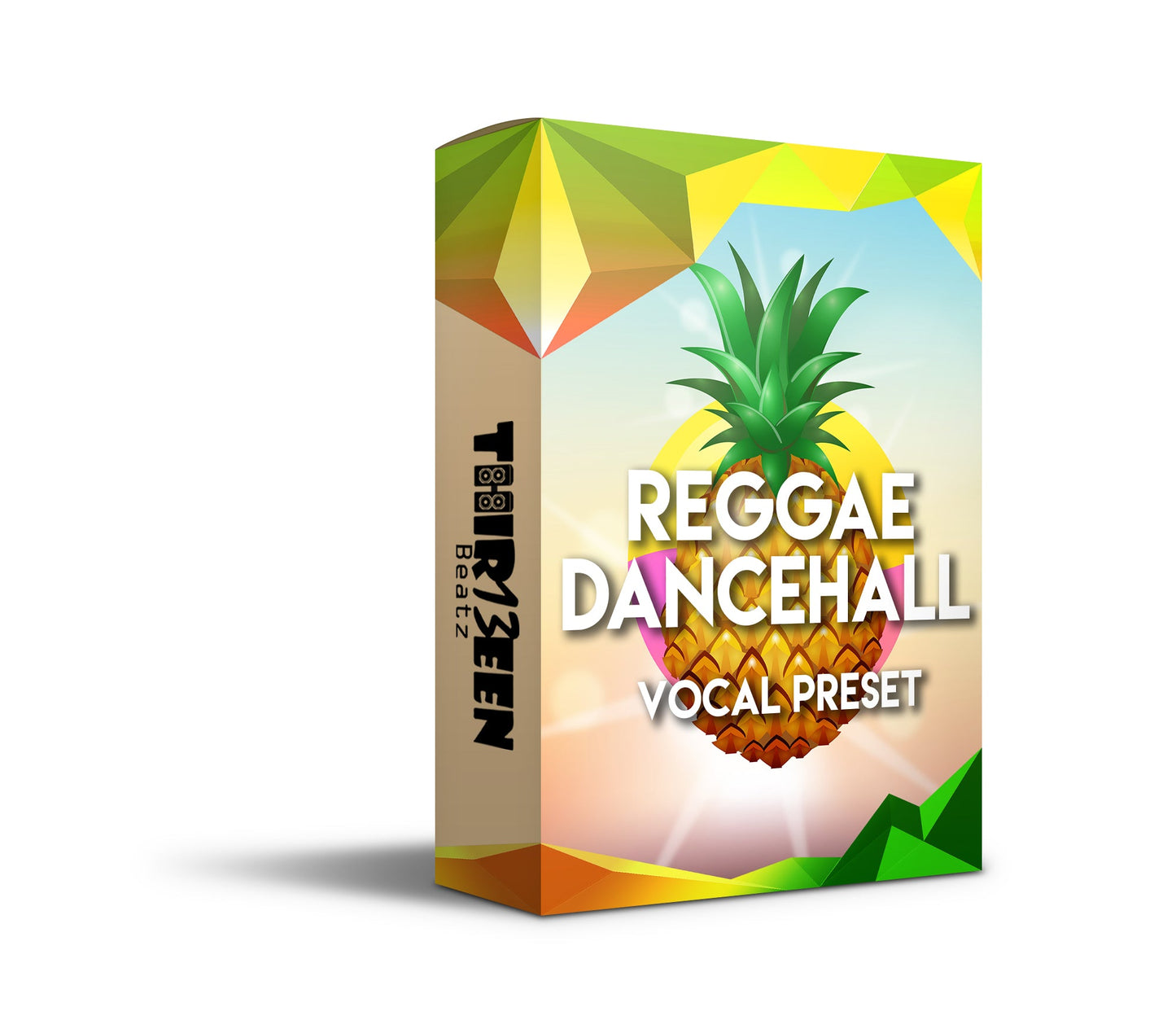
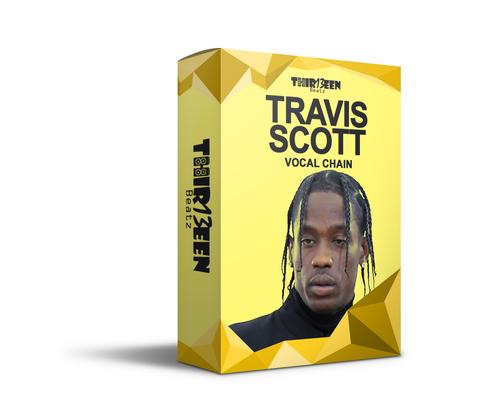
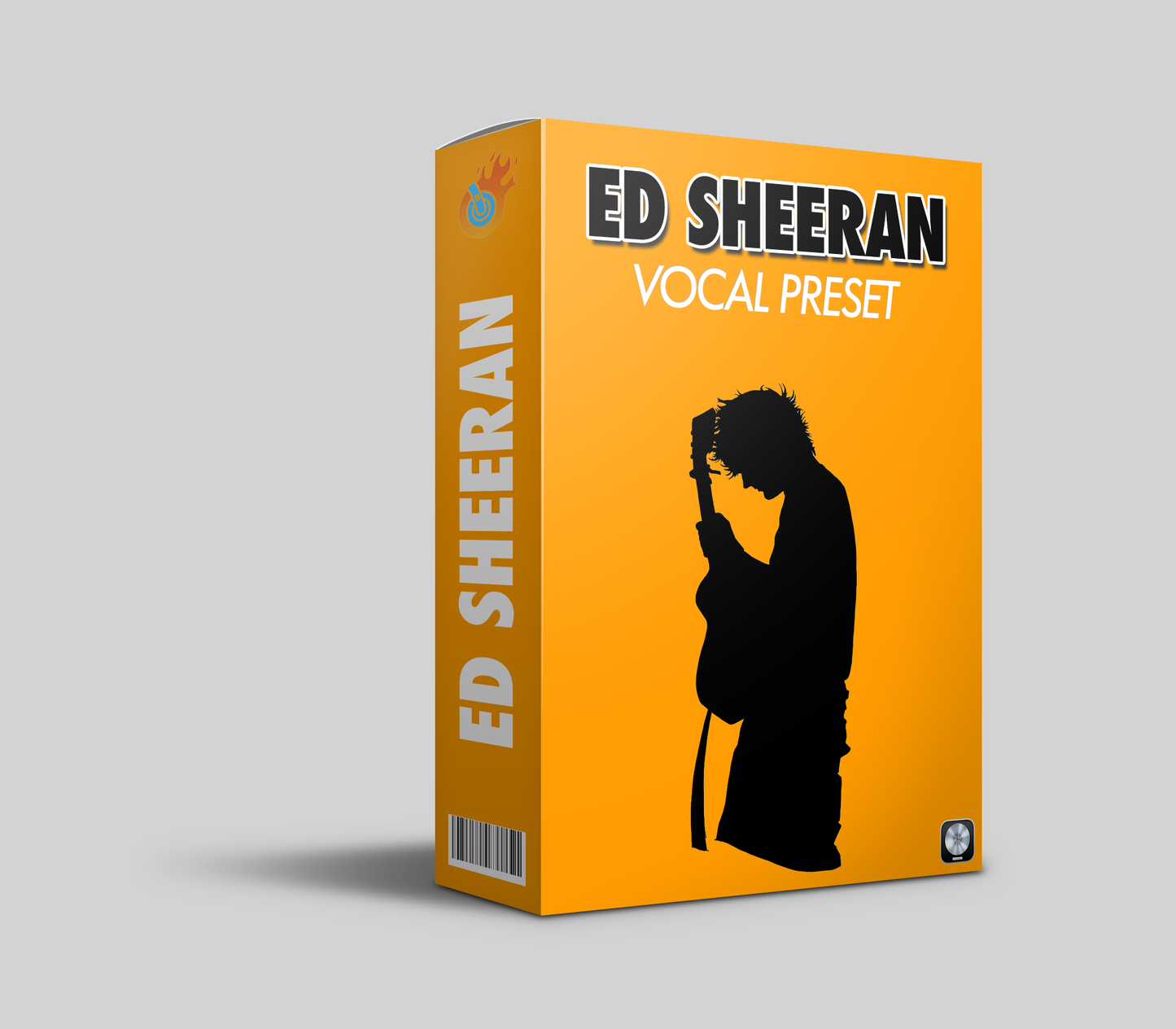


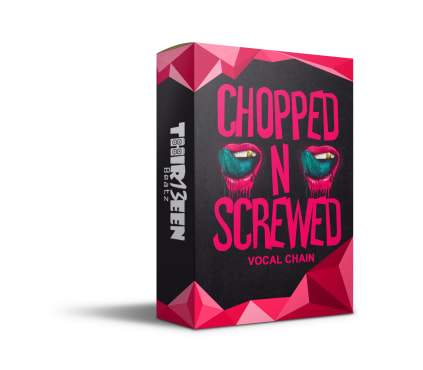

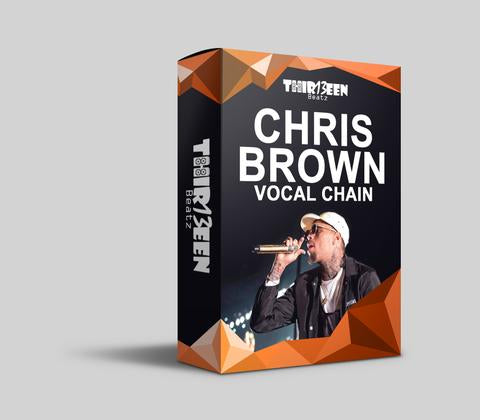

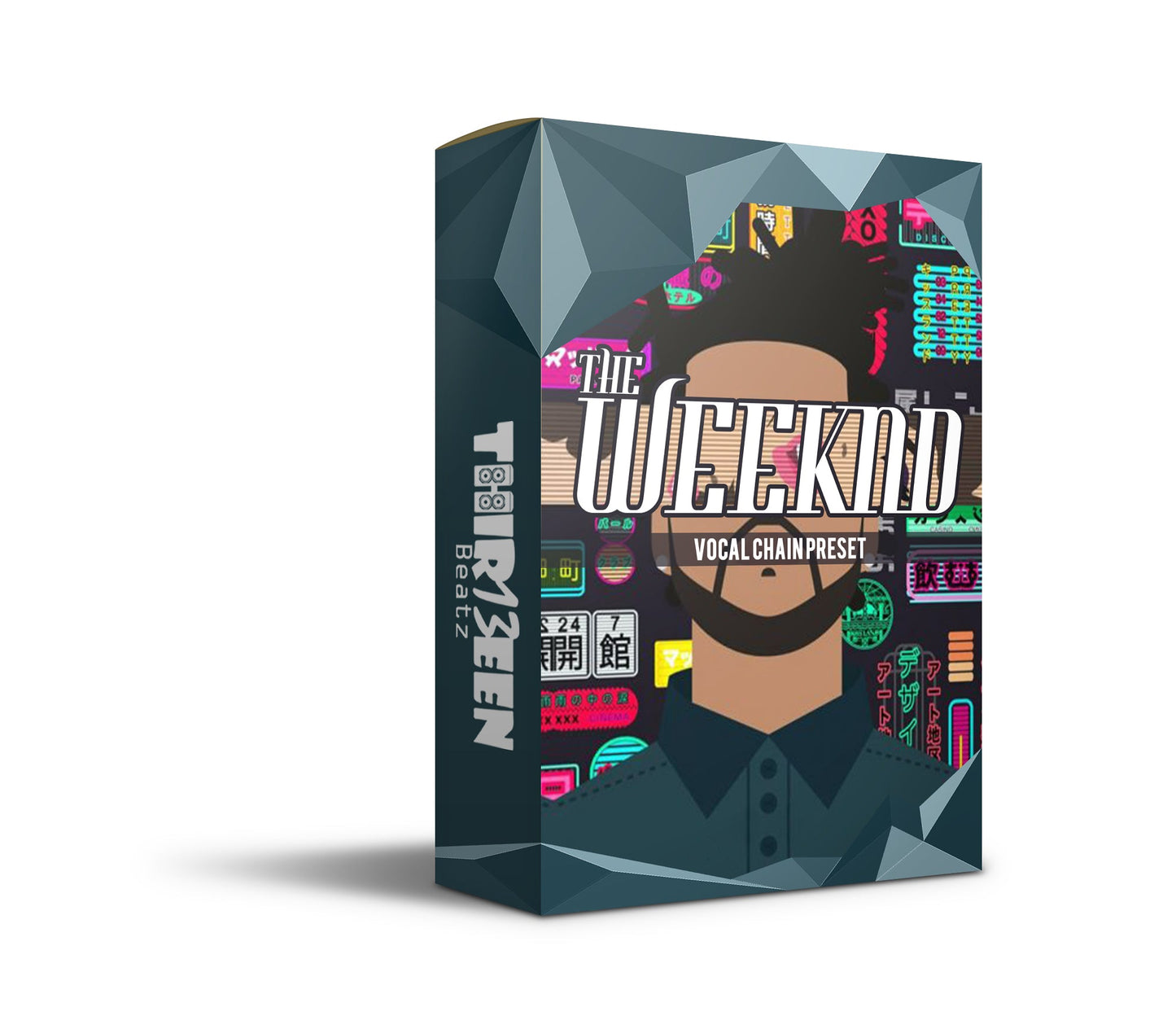
Collapsible content
Features
- Versatile Vocal Presets: A vast selection of presets designed to cater to various music styles, including pop, hip-hop, R&B, and more, ensuring your tracks resonate with your desired audience.
- Tailored Audio Effects: Each preset is equipped with a custom arrangement of GarageBand’s audio effects, sculpting the ideal vocal tone for your tracks.
- Plug-and-Play Operation: The presets are crafted for immediate use, enabling swift and inspiring vocal production without the hassle of complex setup procedures.
- Dynamic Range Processing: Built-in dynamic controls, from compression to gating, to maintain a polished and consistent vocal performance across all your takes.
- Ambience and Depth: A collection of reverb and delay settings provides the right atmosphere for your vocals, from subtle room reflections to expansive echos.
Plugins Required
All presets utilize GarageBand’s rich selection of stock plugins, including:
- Compressor: To balance and control vocal dynamics.
- Visual EQ: For precise tonal shaping and clarity enhancement.
- Echo and Reverb: To add space and depth, ensuring your vocals sit perfectly in the mix.
- Pedalboard: For creative effects that add character and distinction to your sound.
There’s no need for additional third-party plugins, making these presets accessible for all GarageBand users.
Compatibility
Compatible with GarageBand on macOS (GarageBand version 10.3 or later is recommended).
Quick Installation Guide
1. After completing your purchase, download the Vocal Preset file.
2. In GarageBand, open your project and select the vocal track you wish to apply the preset to.
3. Click on the 'Smart Controls' button, which looks like a dial icon, then click on the 'i' button at the top left to open the plug-in settings. Here, import your preset to instantly apply the new sounds to your vocals.
Each purchase comes with a comprehensive installation guide, ensuring a smooth setup process and tips to make the most of your new vocal preset.
Designed by a Renowned Music Producer
Who we've collabed with:
- 50 Cent
- Marques Houston
- Ashley Walters
- C1
- Sway
- Wretch 32














